Learn Software Development
Learn Advance Excel Course
in Bareilly

Description
Advanced Excel is a specialized training program that focuses on enhancing users' skills beyond basic spreadsheet functions. It covers topics such as complex formulas, advanced data analysis techniques, pivot tables, data visualization, macros, and VBA (Visual Basic for Applications). Participants learn to automate tasks, create dynamic dashboards, and perform in-depth data modeling, making it ideal for professionals looking to leverage Excel for data-driven decision-making and improve efficiency in their work processes. This course is essential for anyone looking to harness the full potential of Excel in a business or analytical context.
Looking for the Best Advance Excel Course in Bareilly?
If you're searching for the best Advanced Excel course in Bareilly, consider enrolling in a local training institute that offers comprehensive training tailored to your needs. Look for programs that cover advanced formulas, pivot tables, data visualization, macros, and VBA. Choose a course with experienced instructors, hands-on practice, and flexible schedules to fit your lifestyle. Many institutes also provide certification upon completion, enhancing your resume. Check reviews and testimonials to ensure you find a reputable program that will help you master Advanced Excel skills!
Highlights of the Advance Excel Course in Bareilly:
-
In-Depth Curriculum: Covers advanced topics like complex formulas, pivot tables, and data analysis techniques.
-
Hands-On Projects: Real-world projects and exercises to apply skills in practical scenarios.
-
Experienced Trainers: Learn from industry professionals with extensive Excel expertise.
-
Flexible Scheduling: Options for weekend and evening classes to accommodate busy schedules.
-
Certification: Receive a certificate upon course completion to validate your skills.
-
Data Visualization: Learn to create dynamic dashboards and charts for effective data presentation.
-
Automation Skills: Gain proficiency in using macros and VBA for task automation.
-
Small Class Sizes: Benefit from personalized attention and interactive learning.
-
Job-Ready Skills: Equip yourself with the skills necessary for data analysis and decision-making in a professional environment.
-
Networking Opportunities: Connect with peers and industry experts for future career opportunities.
Advanced Excel Course Syllabus
Module 1: Advanced Formulas and Functions
- Nested IF statements
- Logical functions: AND, OR, NOT
- Lookup functions: VLOOKUP, HLOOKUP, INDEX, MATCH
- Text functions: CONCATENATE, TEXTJOIN, LEN, TRIM, and others
- Date and time functions: EDATE, EOMONTH, NETWORKDAYS, and others
Module 2: Data Analysis and Tools
- Advanced filtering techniques
- Data validation: Creating dropdown lists and error messages
- Using scenarios and goal seek for forecasting
- Analyzing data with What-If Analysis
- Introduction to Array formulas and functions
Module 3: PivotTables and PivotCharts
- Creating and customizing PivotTables
- Grouping and summarizing data in PivotTables
- Using calculated fields and items
- Creating and formatting PivotCharts
- Analyzing data trends with slicers and timelines
Module 4: Data Visualization
- Advanced charting techniques
- Creating dynamic charts with named ranges
- Using Sparklines for quick data visualization
- Building interactive dashboards
- Conditional formatting for data analysis
Module 5: Automation with Macros and VBA
- Introduction to Macros: Recording and running simple macros
- Editing and managing macros in the Visual Basic Editor
- Writing simple VBA code to automate tasks
- Creating user-defined functions (UDFs)
- Error handling and debugging in VBA
Module 6: Working with External Data
- Importing data from various sources (CSV, databases, etc.)
- Using Power Query for data transformation
- Linking data from other workbooks
- Introduction to Power Pivot for advanced data modeling
Module 7: Project Work and Review
- Hands-on project integrating all advanced Excel techniques learned
- Course review and Q&A session
- Best practices for continued learning and application
Why Choose Our Bareilly Advance Excel Course?
- Experienced Faculty: Learn from the top programming experts in Bareilly.
- Comprehensive Curriculum: Our syllabus is designed keeping industry standards in mind.
- Hands-on Experience: Develop practical skills through real-world projects.
- Flexible Timings: Create your schedule with flexible class timings in Bareilly.
- Placement Support: Receive placement assistance upon course completion.
- Rating : 4.9 ★★★★☆(3,613)
- Duration : 2 Months
- Lectures : 60
- Categories : Accounts & Finance
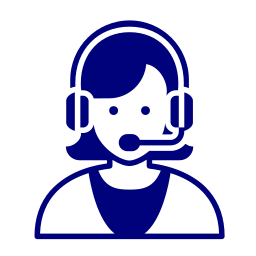
Contact customer support at
0945758936
itpathshaala@gmail.com
